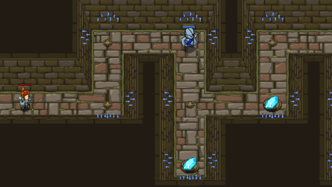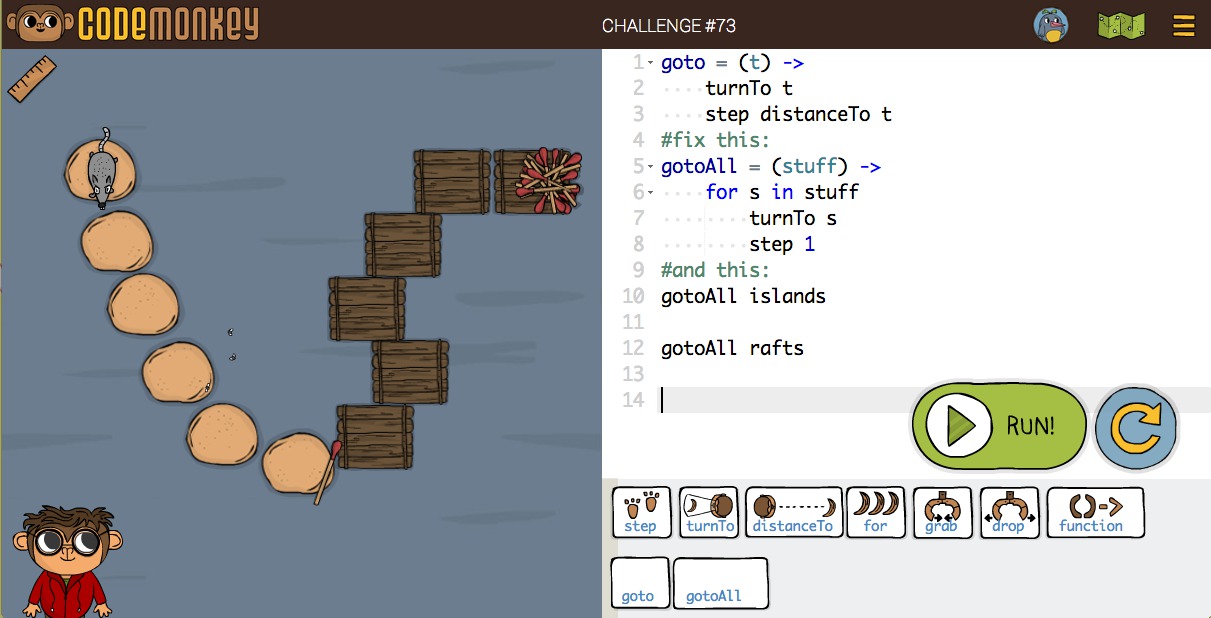CK-12 is an online educational content site sponsored by the CK-12 Foundation, a nonprofit that desires to increase worldwide K-12 access to STEM content. CK-12’s main offering is a collection of free digital textbooks (called “Flexbooks”) for high school age students, particularly on topics in science, engineering and math. CK-12 has created a total of 88 Flexbooks that cover approximately 5,000 STEM content areas (from life science, like DNA vs. RNA, to sequences and series in calculus).
In addition to traditional text-based material, CK-12’s material is available in more than a dozen other modalities, such as videos, quizzes, flashcards, and “simulations,” or interactive content that brings visualization to abstract concepts. For example, a simulation of force might be showcased with an interactive Ferris wheel, which the user can click on and move to manipulative a force tracker.
What’s more, CK-12 is also creating a collection of tools that enable teachers, students or subject-matter experts to either add additional material or create material from scratch. In basic terms, users can assemble CK-12’s material according to their needs. Say a high school biology teacher wants to create the equivalent of a workbook around the skeletal system, but hopes to create a balance between text and visual information. The teacher could pull from the “Human Skeletal System” content collection, specifically selecting the written text, a video overview of the skeletal system, and a link to an interactive virtual body website. The teacher can also add to or remove information from the textual component, depending on how surface-level or in-depth he or she wishes to go with their students.
When teachers or students visit the CK-12 website, they can search for Flexbooks according to their needs without logging in. Users also have access to CK-12’s other platforms, specifically Braingenie (a collection of fast-pitched K-12 math and science question), I Need a Pencil(free online SAT preparation), and FlexMath (a collection of math tools and assessments).
CK-12’s products are free for anyone across the globe, and available in over 70 languages. However, while teachers and students do not need to register to use the CK-12 Flexbooks, those who do register will find additional tools and resources available for their use.
Registered students: Upon registering, students gain access to “StudyHELP,” a space where students can engage in peer-to-peer learning; they can post questions about content, form study groups, and establish connections with other students.
Additionally, registered students have access to a student dashboard, a space where they can organize CK-12 content for their use. Revamped in September 2013, CK-12’s student dashboard includes the ability to self-study with assessments attached to each of CK-12’s over 5,000 concepts, and a group function, where students can form study groups for themselves and their friends, or join a class group created by a teacher.
Registered teachers: For teachers, the experience of logging into CK-12 includes a number tools that support the actual use and implementation of Flexbooks. Teacher who log in gain access to a dashboard where they can organize their own content by either using whole Flexbooks, readjusting those Flexbooks, or by combining their own added content with CK-12’s existing content. Teachers can also use the dashboard to track their students’ mastery of concepts, seen on the front page of the dashboard, with the aid of a quiz-making capability (see below). Additionally, the “Groups” function allows the teacher to create groups of students with whom they can share specific Flexbooks, give assignments to, and track both individual and aggregate performance (either via controlled “Class” groups, or those aforementioned “Study Groups,” where any member can share content).